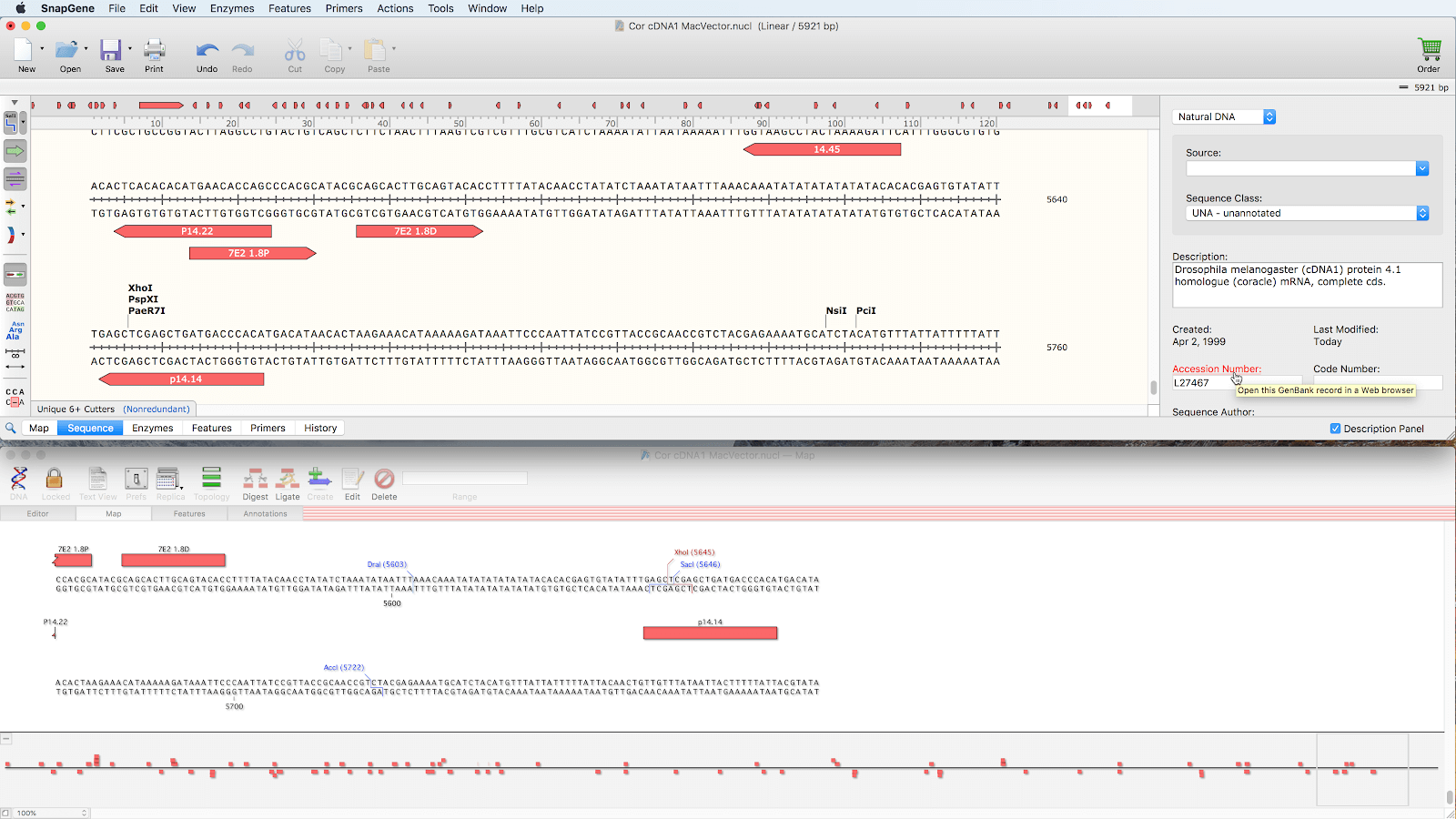The easiest way to plan, visualize and document your everyday molecular cloning procedures

Improve accuracy while moving faster, so you save time and money.
- Elegant, information-rich windows for simulating
common cloning and PCR methods - Clear visual schematics let you see exactly how your
construct will be put together - SnapGene helps you identify and avoid common
mis-steps by keeping track of details like DNA methylation and
phosphorylation
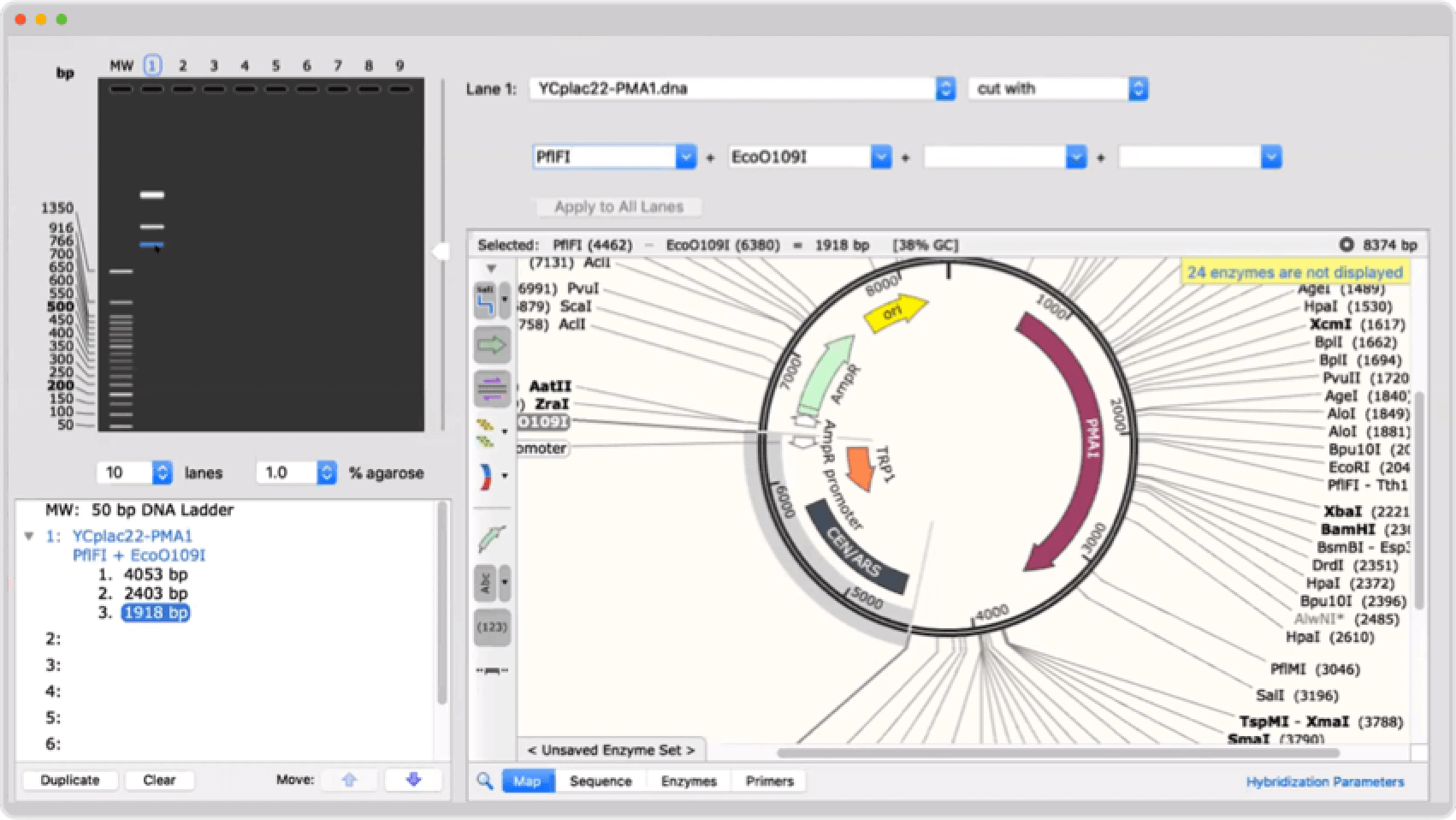
Improve accuracy while moving faster, so you save time and money.
- Elegant, information-rich windows for simulating
common cloning and PCR methods - Clear visual schematics let you see exactly how your
construct will be put together - SnapGene helps you identify and avoid common
mis-steps by keeping track of details like DNA methylation and
phosphorylation
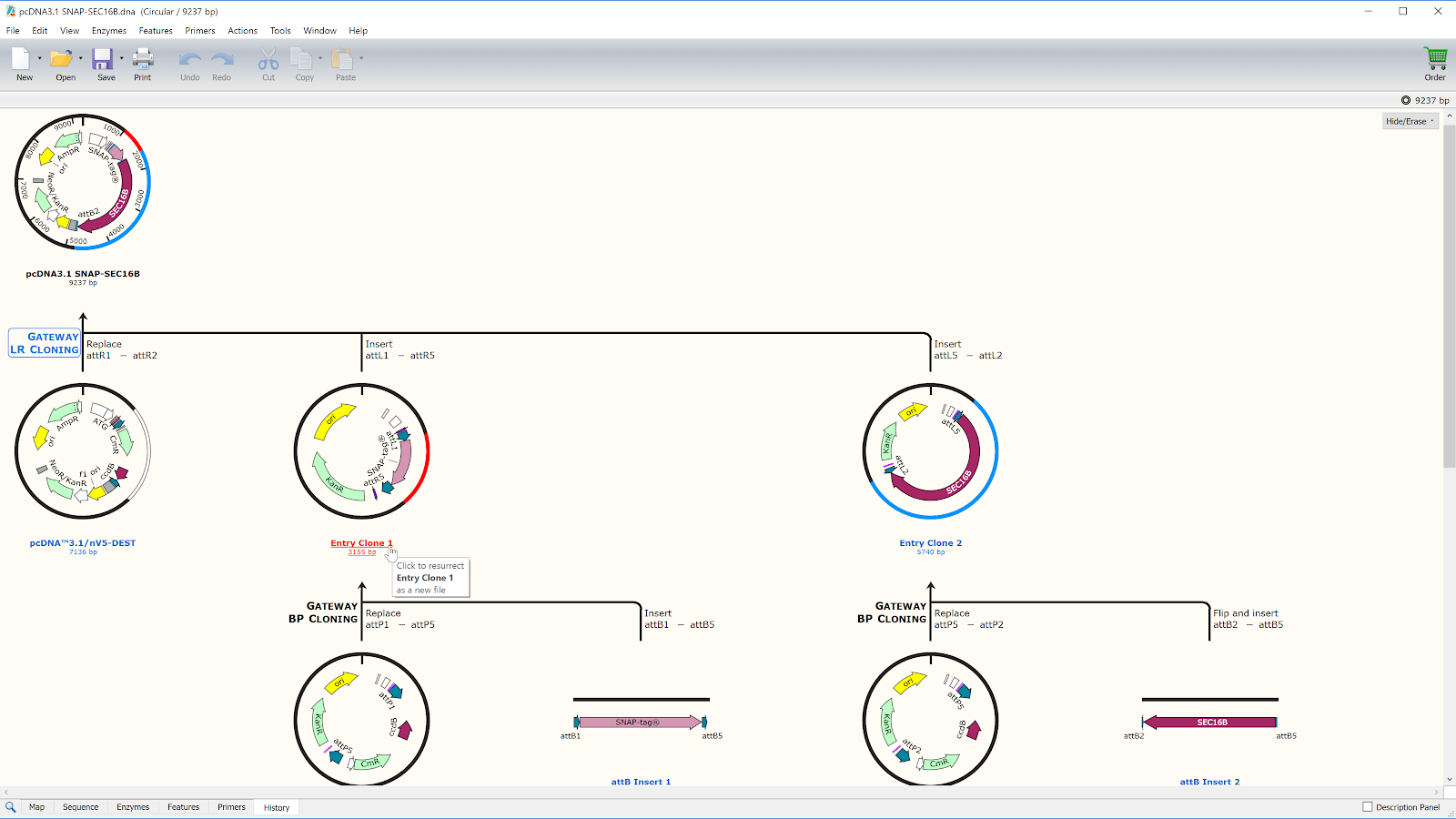
Automatic documentation of simulated procedures saves time and makes sharing and saving work easier, more efficient, and more effective.
- Automatically generate a rich graphical history of
every sequence edit and cloning procedure - Enhance collaboration and retain knowledge by
sharing constructs complete with the historical details of how it was
made - Experiment confidently with comprehensive “undo”
capabilities that retrace your steps
Beyond the Basics of Molecular Cloning
SnapGene is the most popular cloning tool for a reason. It’s fast, smart and extremely user-friendly
- Intuitive technology identifies design flaws in cloning
procedures so they can be corrected - Simulate standard PCR using your own primers, or allow
SnapGene to design them automatically - Specialised cloning tools ensure fast accurate construct
design for all major molecular cloning techniques
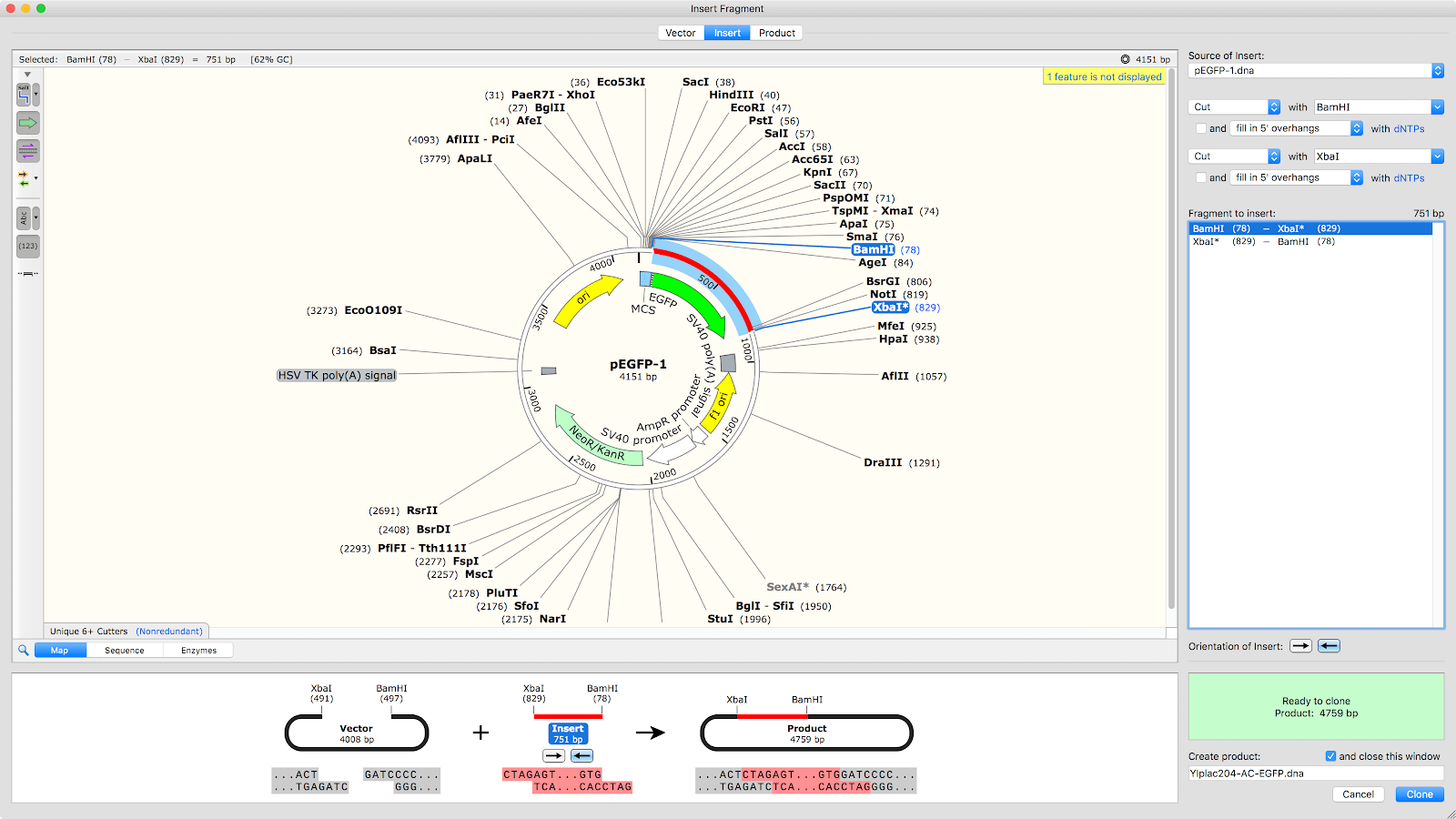
Verify your project design and prevent errors
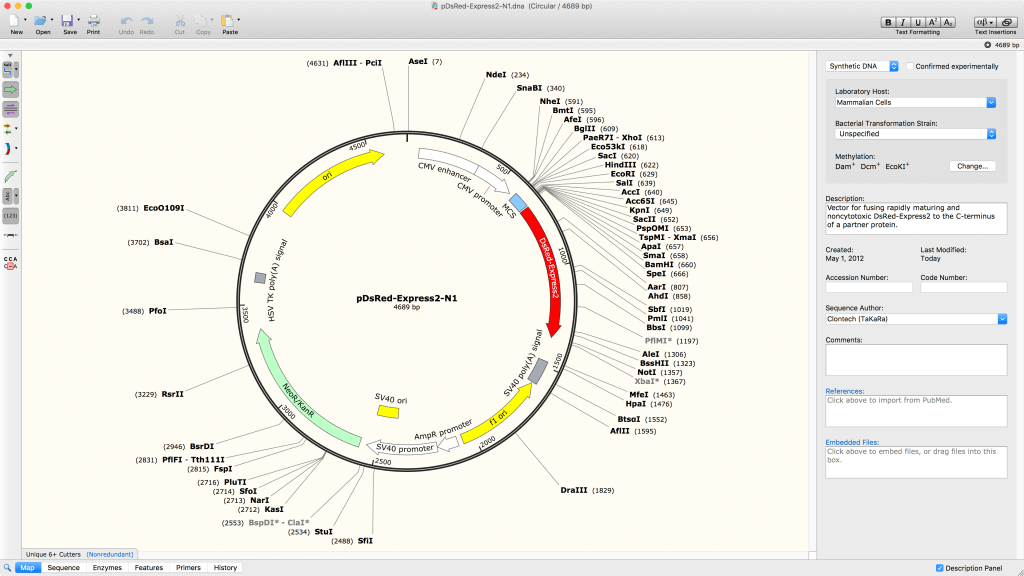
Automatically View Plasmid Features
- Annotate features on your plasmids using SnapGene’s curated
feature database or your own custom features - Display enzyme sites, features, primers, ORFs, translations
and more on plasmid maps or in detail on the sequence view - Customize your maps with flexible annotation and
visualization controls
Check Your Sequences with Alignment Tools
- Validate your sequenced constructs match your simulated
construct using the powerful Align to Reference tool - Align sequences using trusted algorithms for pairwise and
multiple alignments, including Clustal Omega, MAFFT, MUSCLE and T-Coffee - Assemble Sanger sequencing reads into complete contigs using
CAP3
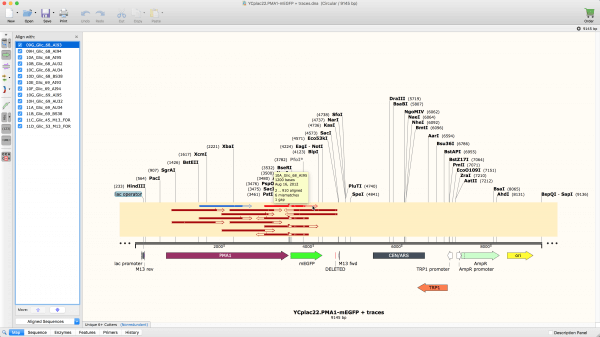
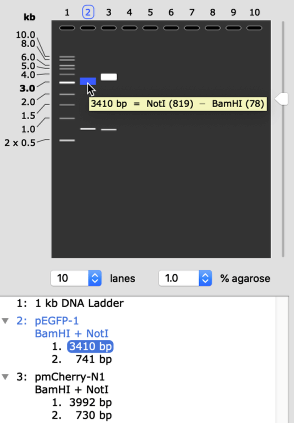
Realistic Agarose Gel Simulations
- Visualise exactly what you will see in the lab with
SnapGene’s empirically based gel simulation algorithm - Flexible configuration of all gel elements, including number
of lanes, % agarose, running time and a full set of MW markers - Record and identify your band of interest with detailed
fragment information for each lane
Configured for automatic documentation and easy data exchange
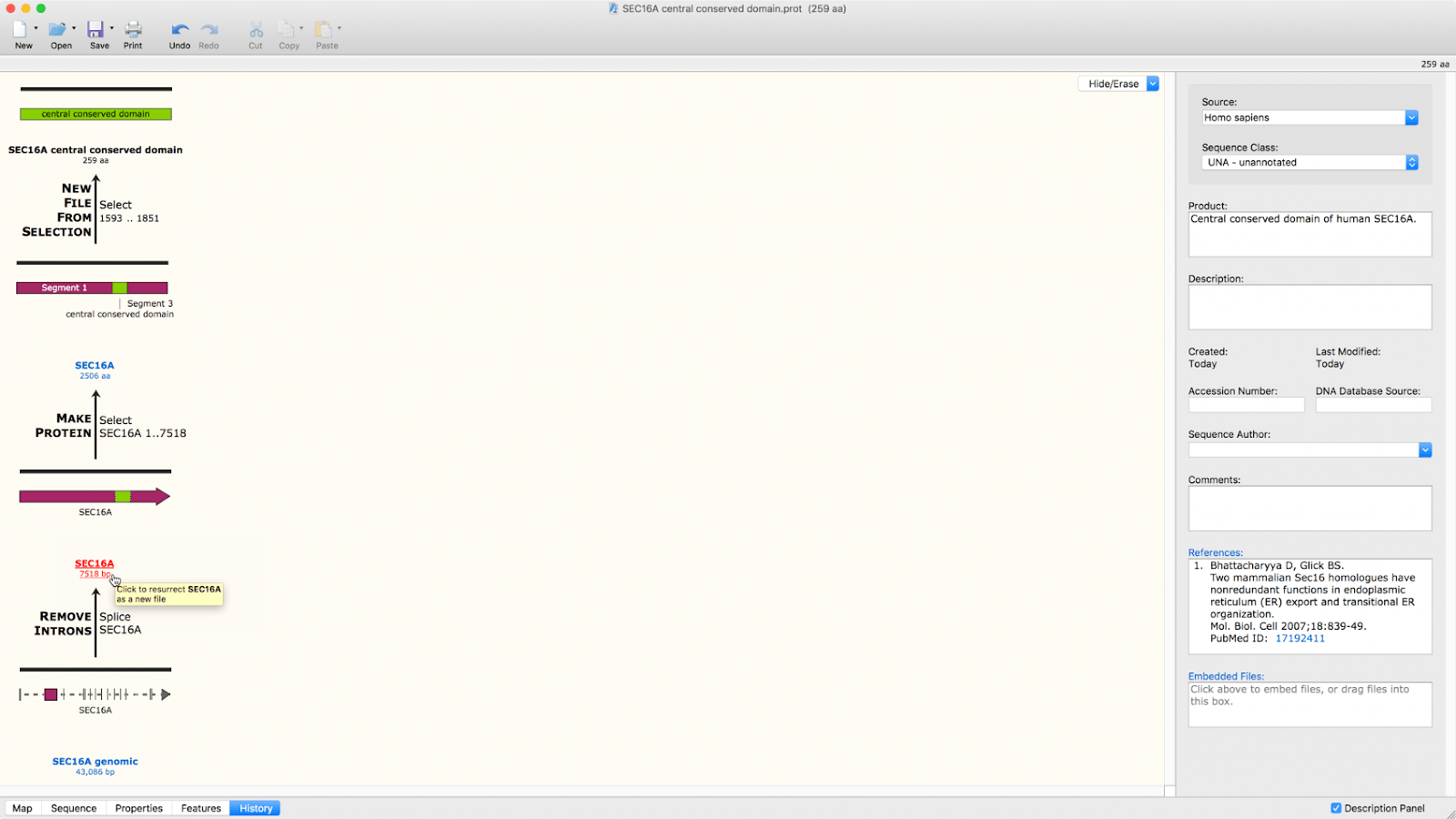
Automatically Create a Graphical History
- Record experimental procedures and changes to documents
visually - Show history colors in history, map and sequence views
- Fully resurrectable sequence history embedded in the
document
All Features
Explore a list of SnapGene’s robust set of features designed to enhance your everyday
molecular cloning procedures
Molecular Cloning
- Restriction Cloning
- Gateway Cloning
- Gibson Assembly
- NEBuilder HiFi Assembly
- In-Fusion Cloning
- TA & GC Cloning
- TOPO Cloning
Enzyme Sets
- Predefined enzyme sets – by company or cutter
- Create custom enzyme sets
- View detailed enzyme information
- Rich support for methylation sensitivity and associated
error prevention
Convert File Formats
- Alignment Formats
- ApE
- CLC Bio
- Clone Manager
- DNA Strider
- DNADynamo
- DNASIS
- DNAssist
- DNASTAR Lasergene®
- DS Gene
- EMBL (ENA)
- EnzymeX
- GenBank / DDBJ
- Gene Construction Kit®
- Geneious
- GeneTool
- Genome Compiler
- Jellyfish
- MacVector
- pDRAW32
- Serial Cloner
- Swiss-Prot
- Vector NTI®
- Visual Cloning
Primers
- Design primers
- Anneal two oligos to form a double-stranded product
Agarose Gel Simulation
- Simulate an agarose gel
- Simulate a Restriction Digest
- Simulate a PCR Amplification
- Large collection of MW markers
Translations
- View and edit translated features
- Open reading frames (ORFs)
- Whole-sequence translations
- Check reading frames for gene fusions
- Make Protein (from DNA)
- Reverse Translate (from Protein)
Visualizing
- See multiple views of a DNA sequence
- Large sequence support – browse chromosome size sequences
- Edit DNA and protein sequences
- Color code sequences
Data Management
- Import from common file formats including annotations and notes
- Export to standard formats
- Create and share Collections
- Share data with SnapGene Viewer
- Run batch operations
General
- Cross platform compatibility – Windows, macOS, Linux
PCR and Mutagenesis
- Simulate PCR
- Overlap extension PCR
- Primer-directed mutagenesis
Features / Annotations
- Create and edit features
- Automatic annotation of common features
- Annotate novel features manually
- Choose Alternative Codons
- Sophisticated numbering of feature translations
- Support for ribosomal slippage
Alignment
- Align DNA sequences with a reference sequence
- Verify cloning or mutagenesis
- Align cDNA to a chromosome
- Pairwise and multi sequence DNA and Protein alignment
- Choice of alignment algorithms – Clustal Omega, MAFFT,
MUSCLE, T-Coffee - Contig Assembly
History Tracking
- Comprehensive “undo” capability
- See a graphical history of a product
- Use optional history colors to identify the most recent
change to a sequence
Search
- Search for DNA or protein sequences
- Search for enzymes, features or primers